#
Lua Scripting
An incredible powerful feature of Metaburner is the ability to code your own Lua scripts.
Simply use the Lua Content Source, then use the Custom Field to type your code.
Anything you write to the result global variable will be displayed in Metaburner.
For example, to display the current date and time you could do:
result = os.date("%Y-%m-%d %H:%M", os.time())You can also do maths:
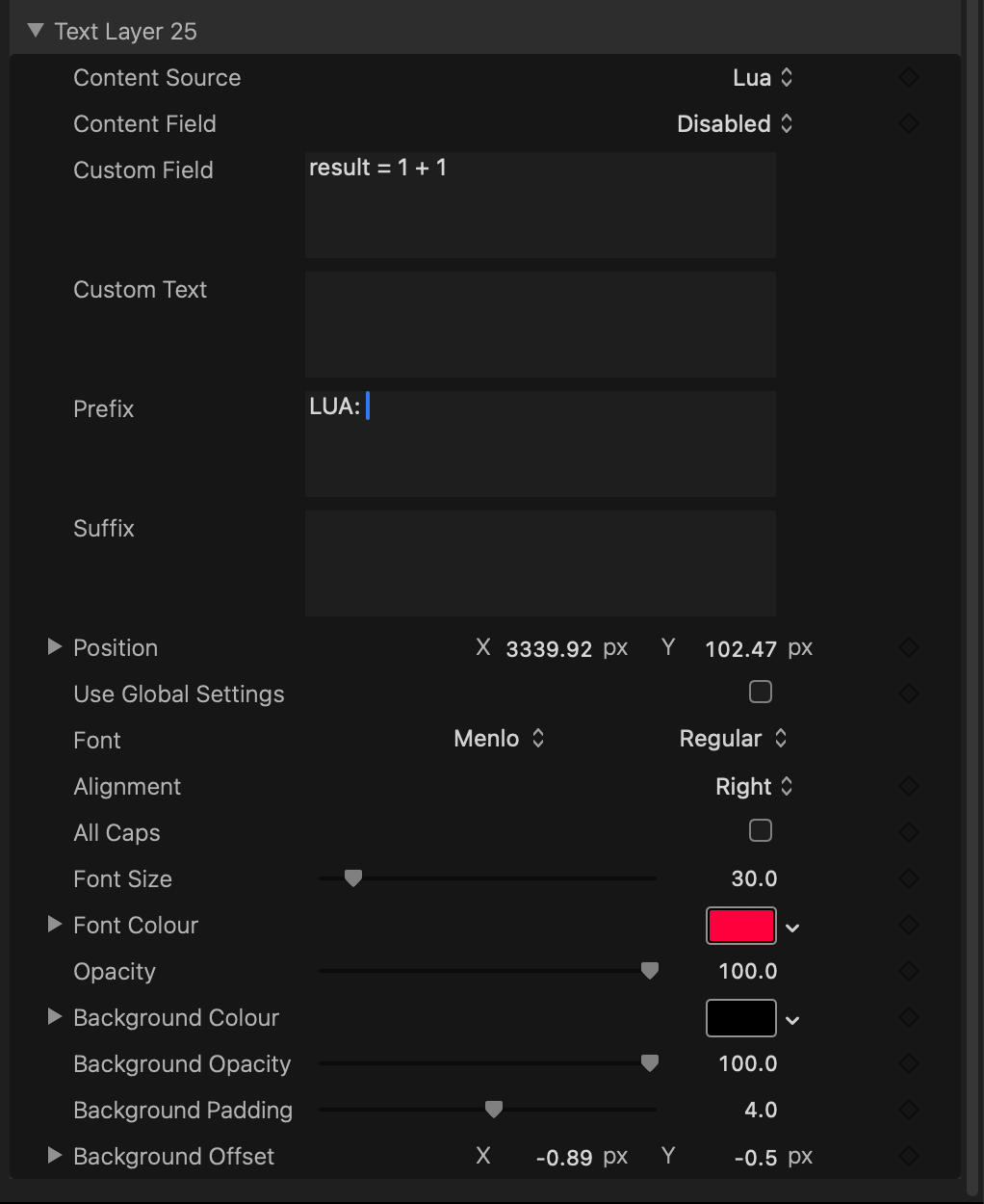
Metaburner isn't sandboxed, so you can also read files from your system:
local function readFile(path)
local file = io.open(path, "r") -- Open the file for reading
if not file then
return nil, "File not found or cannot be opened"
end
local content = file:read("*a") -- Read the entire contents of the file
file:close() -- Close the file
return content
end
local path = "/Users/chrishocking/Desktop/Test.txt"
local content, err = readFile(path)
if content then
result = content
else
result ="Error reading file: " .. err
endEach instance of Metaburner has it's own uniqueIdentifier. You can find this by using this Lua code:
result = uniqueIdentifierYou can also see the Unique Identifier in the Controls section in the Inspector.
You can use this uniqueIdentifier to access the FCPXML and Processed Data.
You have access to the full FCPXML via the fcpxmlData_uniqueIdentifier global variable, which is stored as a string.
However, you'll need to make sure that Save FCPXML Internally is ticked in the Controls section in the Inspector PRIOR to importing a FCPXML.
For example:
result= _G["fcpxmlData_" ..uniqueIdentifier]You have access to Metaburner's processed data via the processedData_uniqueIdentifier global variable, which is stored as a table.
For example:
result= _G["processedData_" ..uniqueIdentifier]You can manipulate this data any way you want.
The Lua environment is shared between all instances of the Metaburner plugin, so you can even pass information between different Metaburner Titles!
You can learn more about Lua Scripting on the CommandPost website.
ChatGPT is also great at generating Lua scripts.
